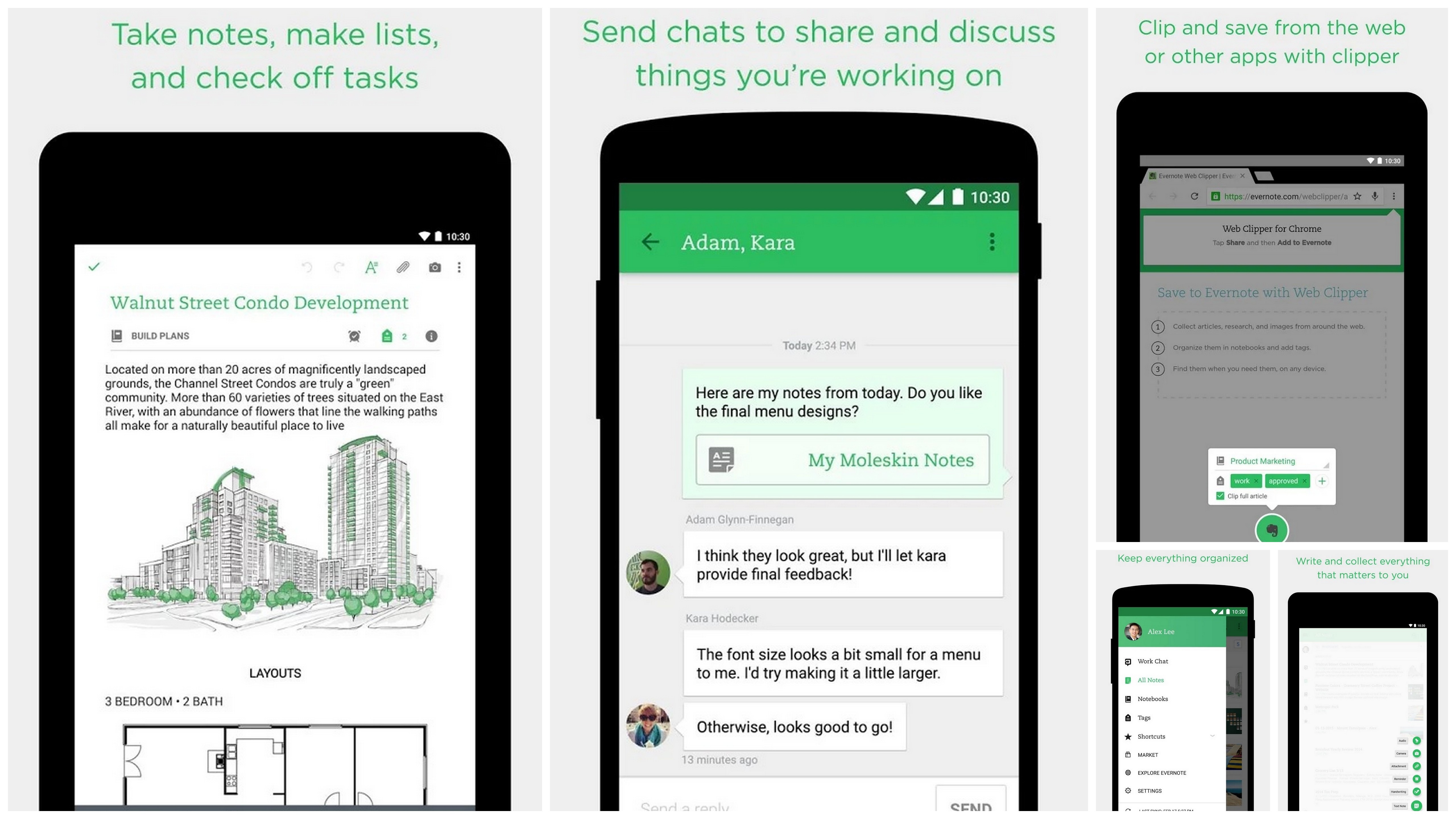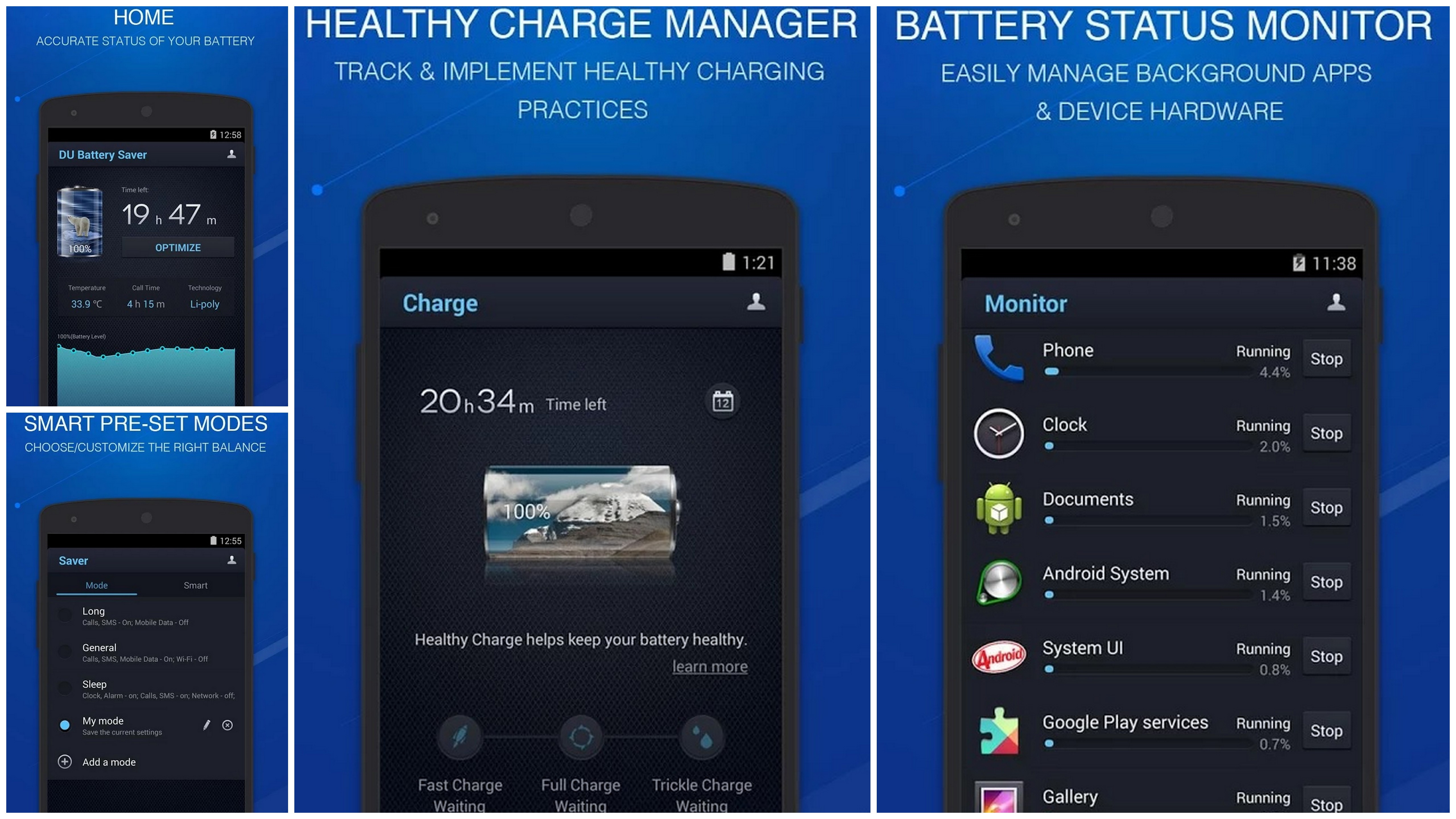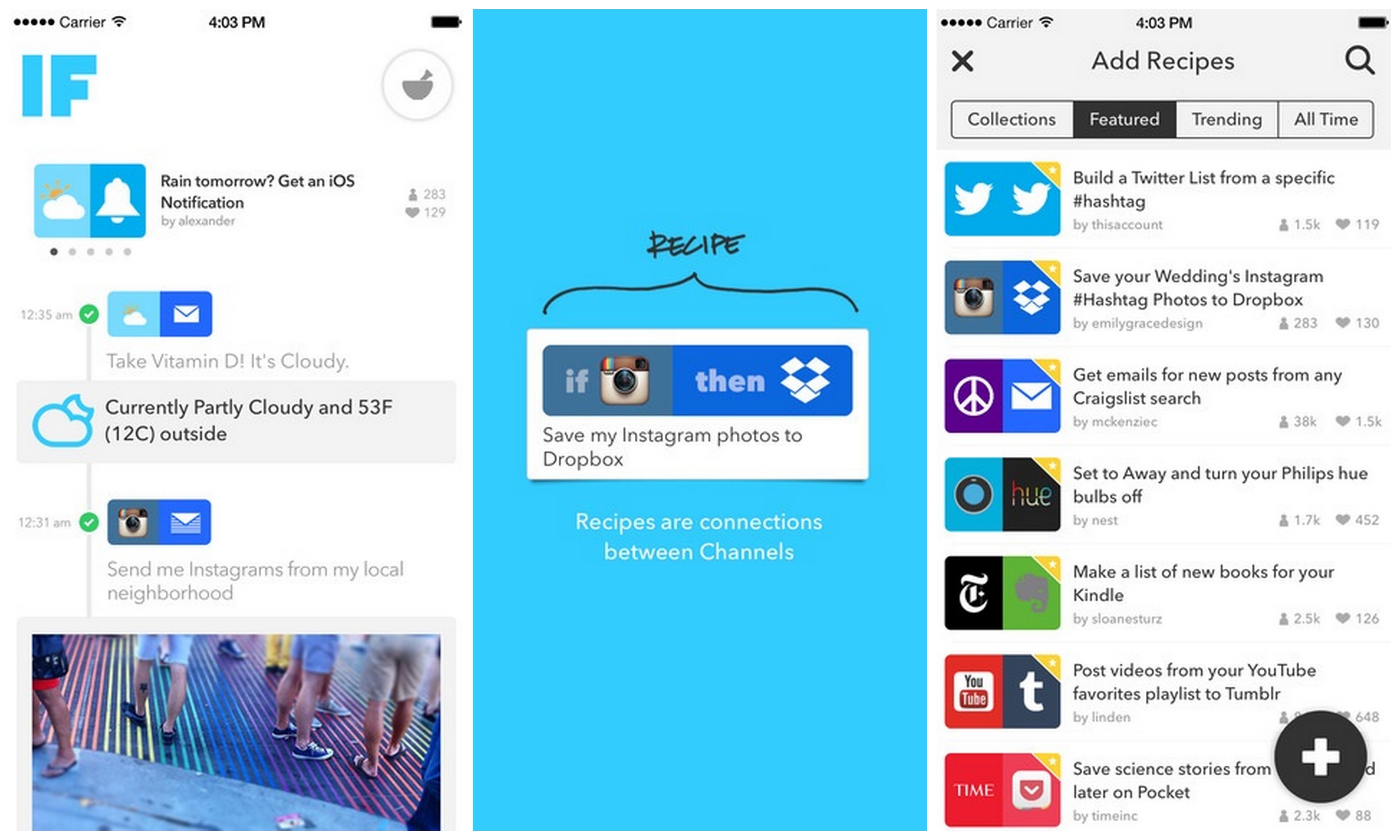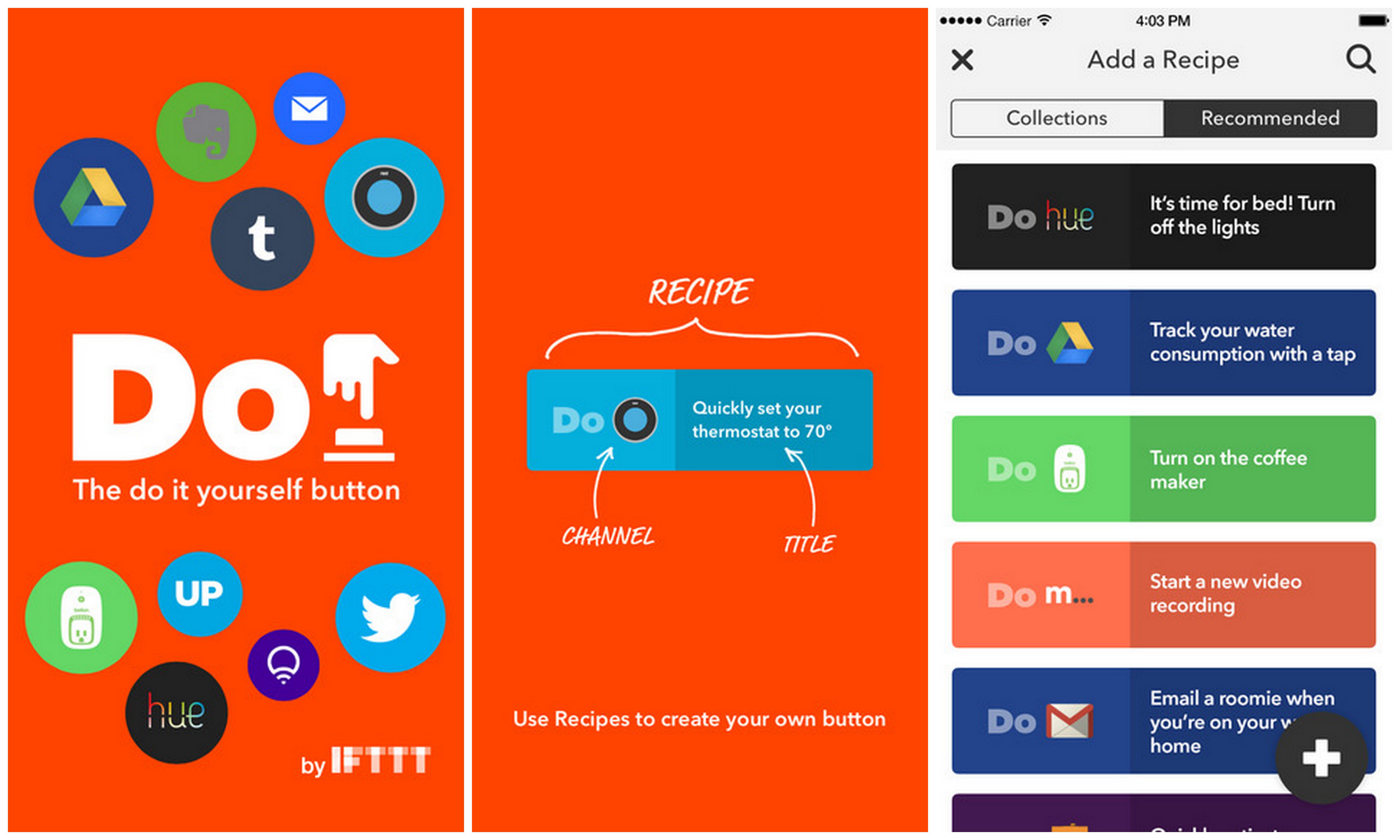Top 5 productivity apps
1) EverNote – Android & iOS
EverNote is a free app designed to help you stay organised in the form of your very own digital notebook, and is often referred to as an “external brain”, with the ability to store anything and everything in one easily-searchable location. With EverNote, you can add text, images, audio, scanned docs, PDFs and more to your digital ‘notebook’ and sync the information across all your devices – whether that be your boarding pass, receipt, article to read, to do list or simply a typed note. EverNote also offers ‘work chat’ so members can discuss notes without leaving the app and digital notebooks can be shared between colleagues.
2) Email by EasilyDo – Android & iOS
Email by EasilyDo is a free email application suitable for both business and personal use. The app organises all your emails and automatically categorises your messages into easy-to-manage groups such as travel, entertainment, packages, bills and more. Since everybody hates spam, EasilyDo has also included a handy unsubscriber feature for easily unsubscribing from bulk mail. You can also receive real-time travel notifications including flight delays or gate changes. EasilyDo’s Email app supports Gmail, Yahoo Mail, Exchange, Outlook, Office 365, Hotmail, AOL, and IMAP accounts.
3) DU Battery Saver – Android
DU Battery Saver is a free app for your Android device – tablet or mobile, that has the ability to stretch your battery life by up to 50% – (A premium paid version, DU Battery Saver PRO, also exists to offer up to 70% more.) Key features include: the ‘Optimise’ button that can instantly find and solve battery problems, pre-set battery power management modes and the ability to create your own for huge energy savings – even on your most demanding days. The clever app will also give you better battery details including percentage or time remaining, and even the ability to track and implement healthy charging practices in different stages – to keep your battery working at its best. Thus keeping you connected to customers, prospects and colleagues all day long.
4) IF – Android & iOS
IF (formerly known as IFTTT) is a free web service and mobile app that allows you to automate web-based tasks – following the principle of ‘If This, Then That”. With IF, you can activate and connect your channels such as Facebook, Dropbox, Gmail and more, using IFTTT ‘recipes’. For example a popular recipe is ‘If you post a photo on Instagram Then share it on Twitter’, allowing you to automate your social media activity – and ensure your content is spread across all your networks in a consistent and timely fashion.
5) DO – Android & iOS
The DO app is also developed by IFTTT, and expands the current functionality of IF, so you can automate even more actions and thus take productivity on your mobile device even further. While IF allows you to run recipes in the background that are triggered automatically, DO needs you to take a specific action – usually via the push of a button – to initiate a task. These ‘buttons’ can be personalised by you with just a tap, and can appear in widget form. Examples include “Create a note logging a map image of your location” which automatically creates an Evernote note that maps your location, useful when parking in unfamiliar areas, “On the way home? Let someone know,” sends a Gmail message to your selected recipient letting them know you’re heading back and where you are – a feature that could also be used to inform colleagues of your whereabouts between meetings and the office.