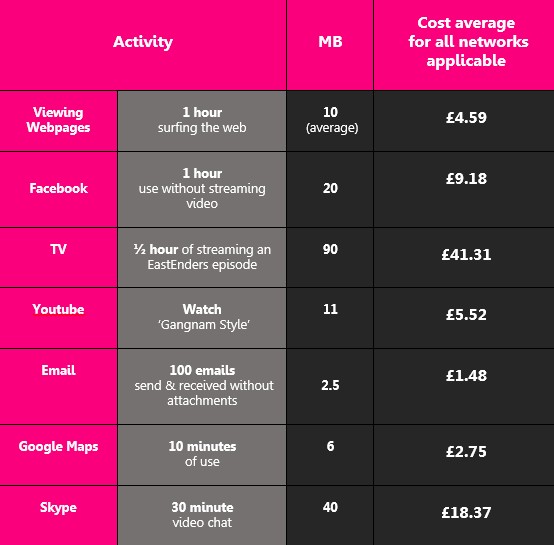Quick tips for reducing mobile costs abroad
Turn off data roaming when you don’t need it:
Ensure you know how to turn your data roaming on and off before you jet off (data roaming allows you to access the internet and some apps from abroad).
For those with an iPhone, this can be found under Settings > Cellular. For the majority of Android devices, this can be found under Settings > Mobile Networks. For Windows this can be found under Apps > Settings > Mobile Network > Data Roaming Options, and finally for BlackBerry this can be found under Manage Connections > Mobile Network Options > Data Services.
Turn off your voicemail:
You may pay to receive and retrieve your voicemails while abroad. The easiest way to save money is to simply switch your voicemail off for the time you are away – click here for instructions on how to do so for Vodafone, O2 and EE networks.
Use free Wi-Fi where available:
Check with your chosen airport, hotel and restaurants you visit for free Wi-Fi, this will help to significantly reduce your data usage costs.
Do not call premium or non-geographic numbers
Premium numbers in the UK are normally numbers starting with a special code such as 0900. Non-geographic numbers do not have an area code and, in the UK, they start with numbers from 04 to 09. These numbers can be very expensive, so beware.
Avoid using data heavy services:
We highly recommend you avoid data-heavy services, for example Netflix for streaming films or YouTube for video or music. You should also try to limit your internet use to Facebook updates, some Googling and invest in a local map.
Below you can see the average data costs from your network for everyday activities on your mobile – based on a traveller in Spain.
Take advantage of Network offers
We highly recommend you get in touch with your network and ensure you sign onto a deal before you set off, such as Vodafone EuroTraveller, O2 Travel or EE Talk and Text. Or, if you are a Callmaster Mobile customer, please get in touch and we will happily set this up for you.