How to soft reset your iPhone 7
Astonishingly, soft resets can solve around 90% of iPhone issues and are particularly useful if your device is unresponsive or certain controls aren’t working as expected or if your applications are not responding or are ‘frozen’. For example:
– When the call or text function is not working properly
– When you are having trouble sending or receiving mail.
– When there’s problems with WiFi connectivity.
– When iPhone can’t be detected by iTunes.
How to conduct a soft reset:
1) Press and hold the Volume button and the Sleep/Wake button simultaneously.
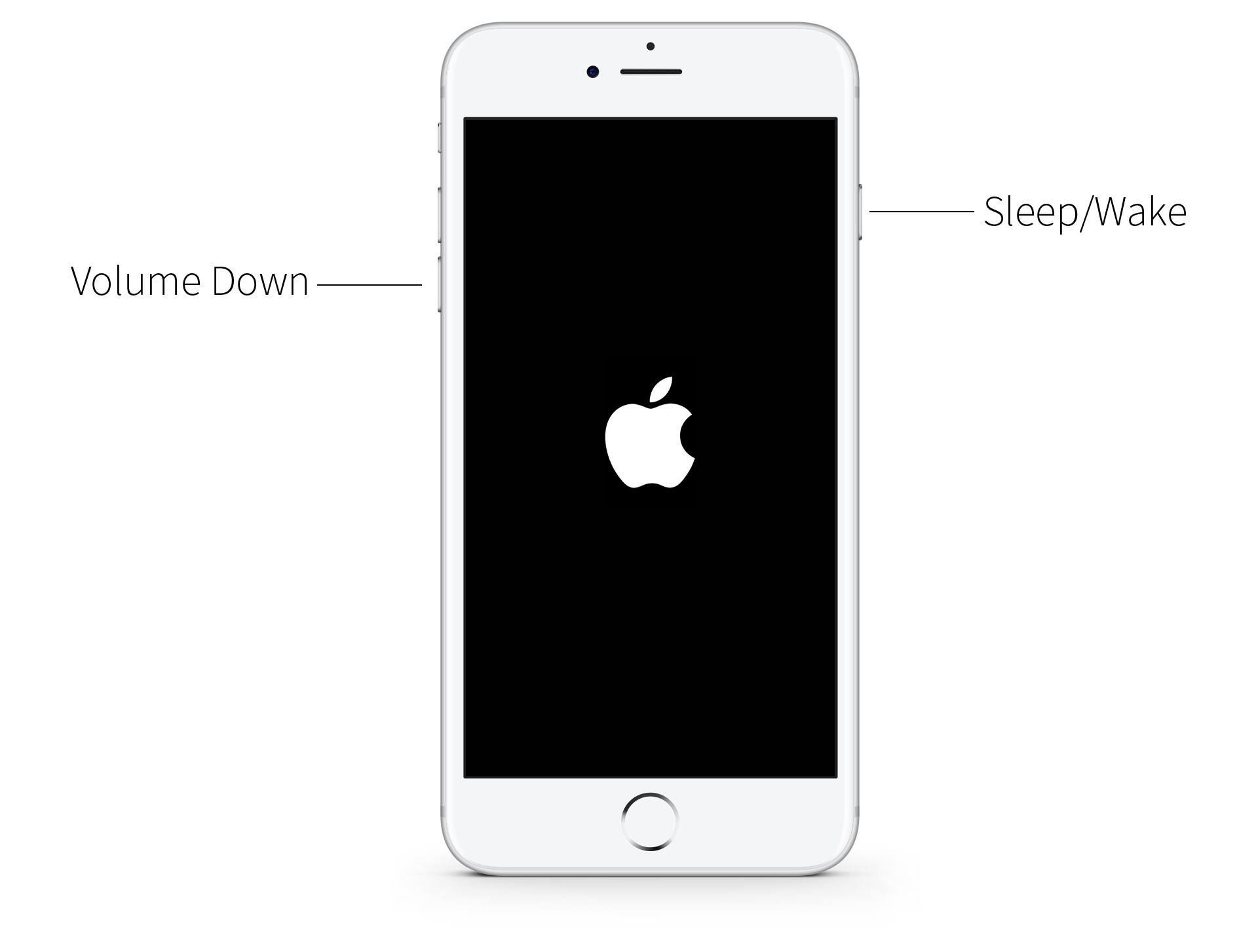
3) Let go off the buttons when you see the Apple silver logo appear. You have completed the reset successfully! – (Don’t be alarmed if it takes quite a while to load from the Apple logo to the main screen, this is perfectly normal).
