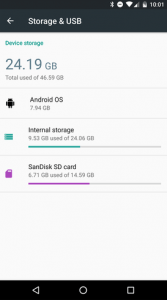How to increase internal storage on your Android device
A new feature in Google’s Android 6.0 Marshmallow is called Adoptable storage, also known as Flex storage. This new feature allows you to use external storage on your device as internal storage, allowing you to buy a more affordable device with low internal storage and boost it cheaply by adding a micro-SD card.
How to use Adoptable storage
Firstly you’ll need to ensure that you have a device running Android 6.0 Marshmallow, with a micro-SD card slot. Then head to Settings > Storage & USB, and tap on the MicroSD card. You’ll see the option to “format as internal”. Select this option and the process starts – please note that you’ll lose any current data on the card so it’s best you use a new card without any data that could be wiped. Once formatted, you’ll be given the option to migrate data from your phone to the new storage provided by the Micro-SD card, thus freeing up space on the original internal storage.
If you want to know what is stored in each section, you can tap through and explore the contents, seeing what apps are living in which area. We recommend you use the biggest card you can for maximum benefit and also remember that you will not be able to hot swap it, as it will only work in the phone you set it up on. Finally, please note that once the storage has been ‘adopted’ it becomes part of the phone system and is no longer removable – if physically taken out apps and services will crash.
Compatible phones include
HTC One A9, Moto X Pure, LG G4 and LG V10. Unfortunately Samsung and LG have confirmed that the Galaxy S7 models and LG G5 will not support the feature.
Performance warning
Class 4 and Class 2 micro SD cards are not recommended for adopted internal storage usage as the performance of these cards is typically 10x slower than internal storage performance. Instead we recommend use of a high speed card such as UHS-1 type. High speed cards can be identified by the logos below:
Overall, we recommend internal storage for those who want to store large applications, games and data, plan to keep the card in the device and have the problem of storage constantly filling up. However portable storage is best if you frequently swap cards, use SD cards to transfer content between devices and rarely download large apps.