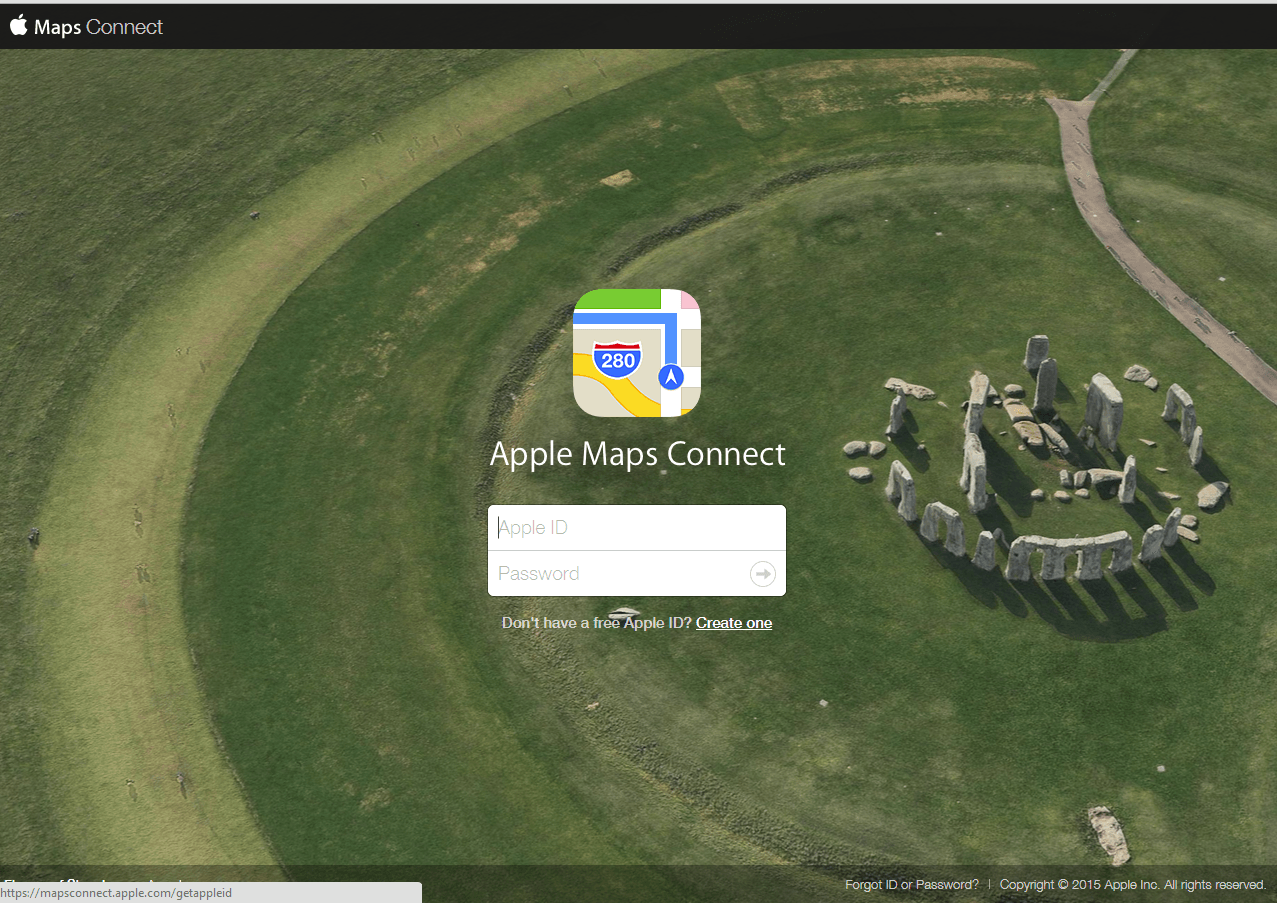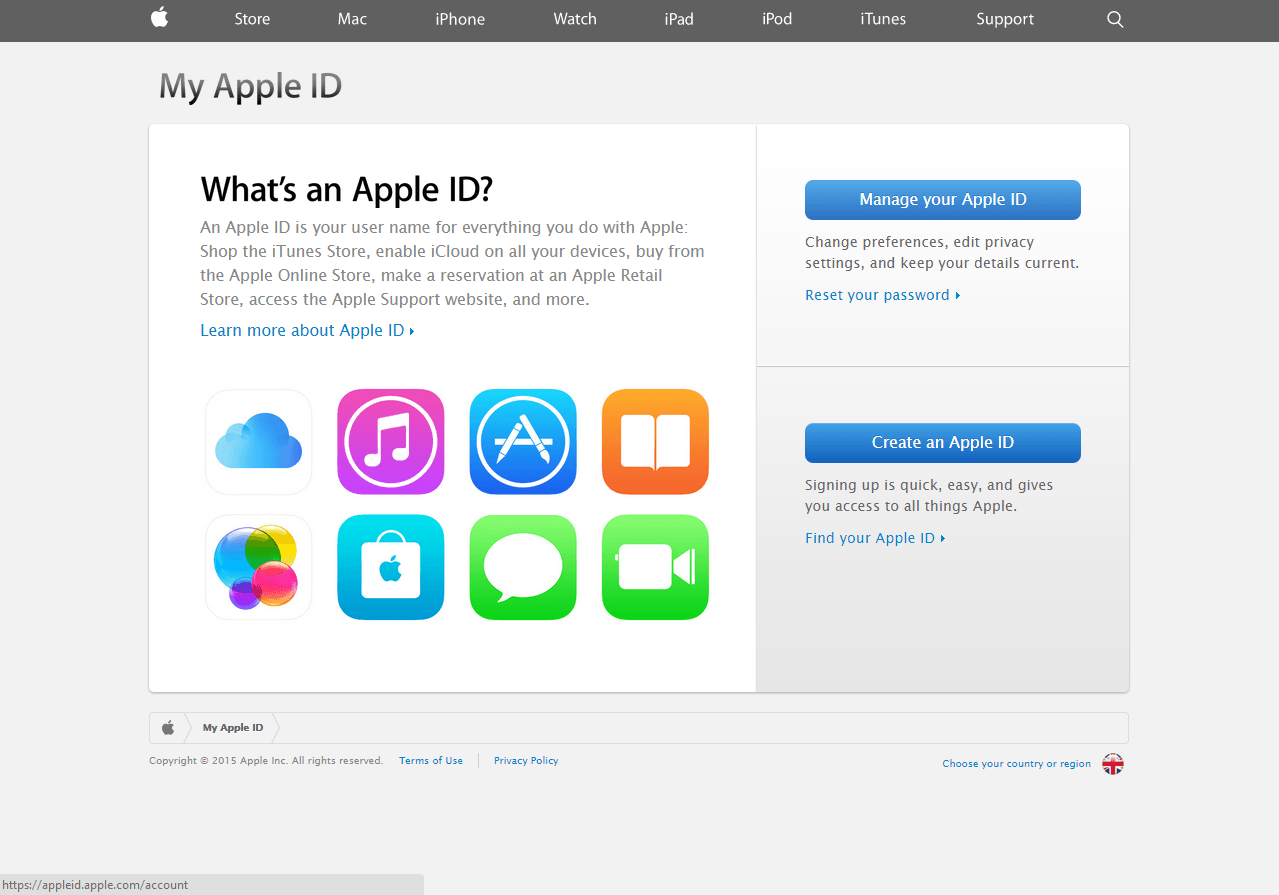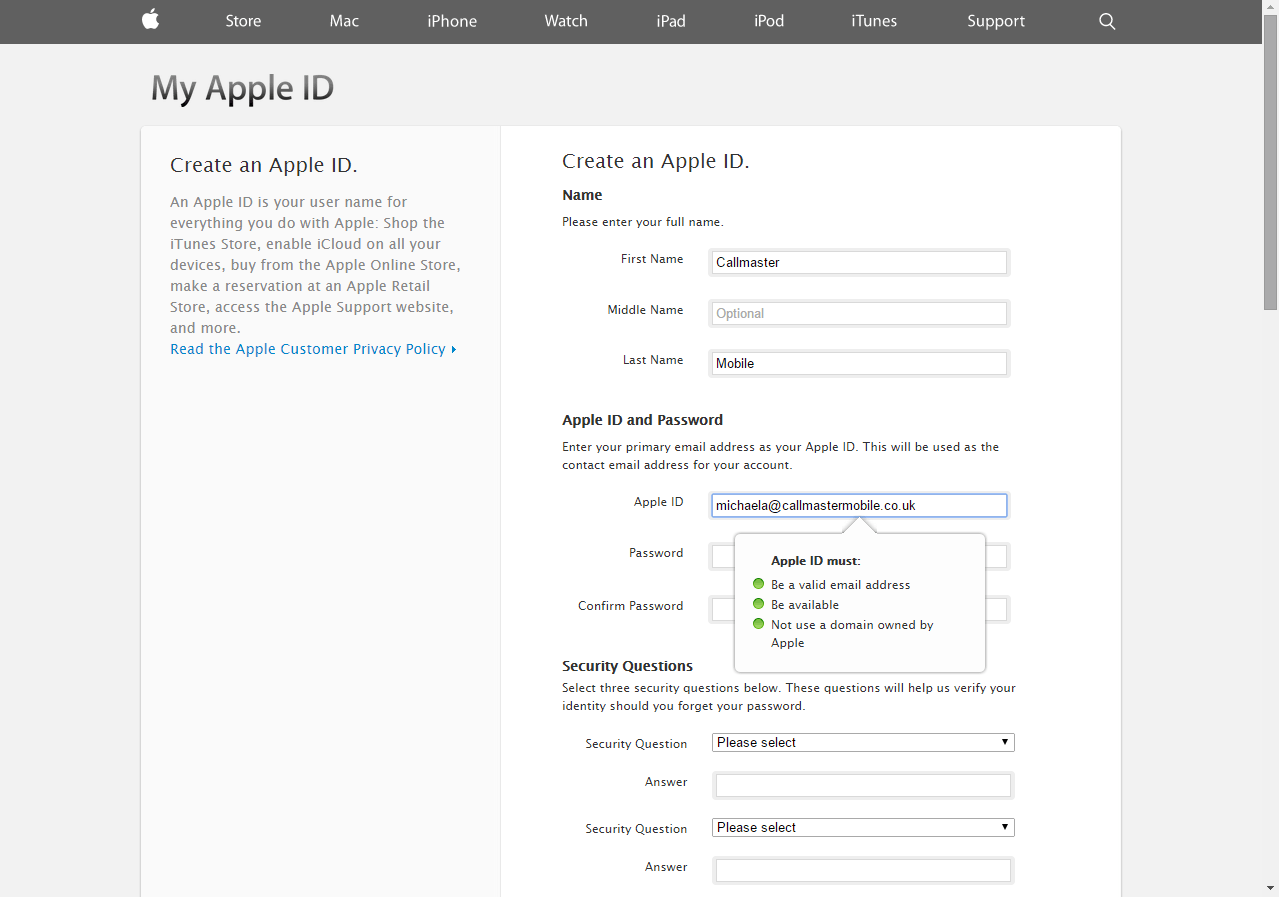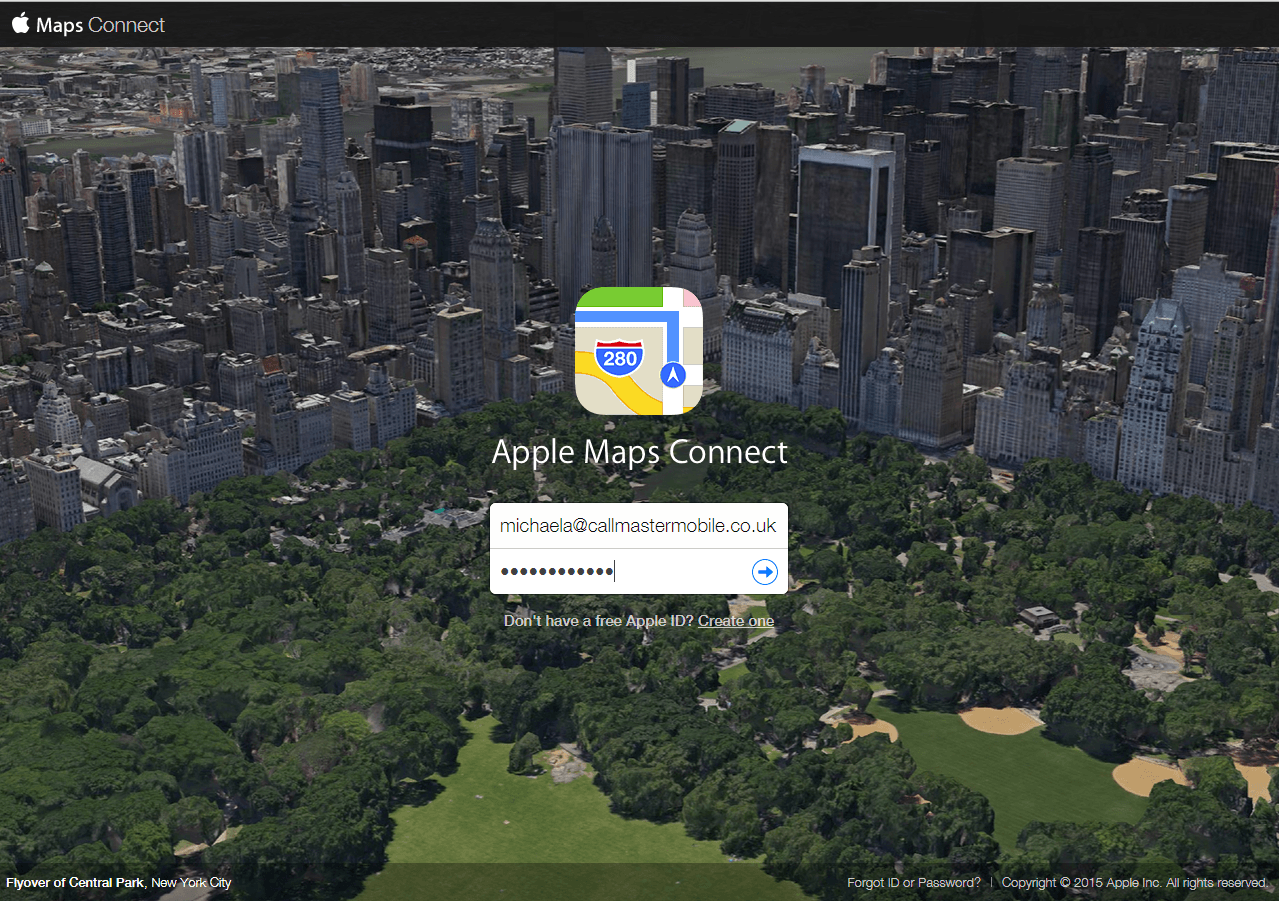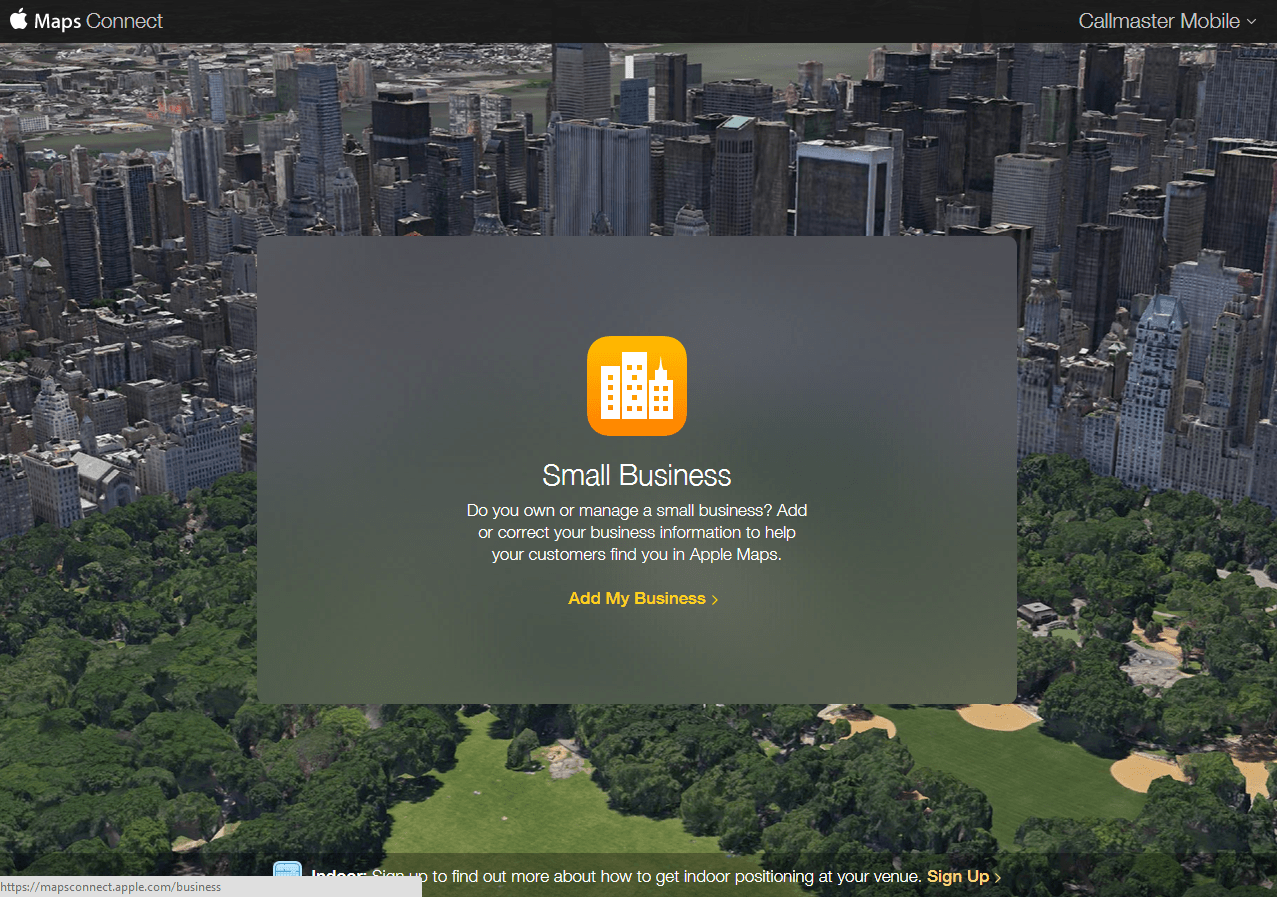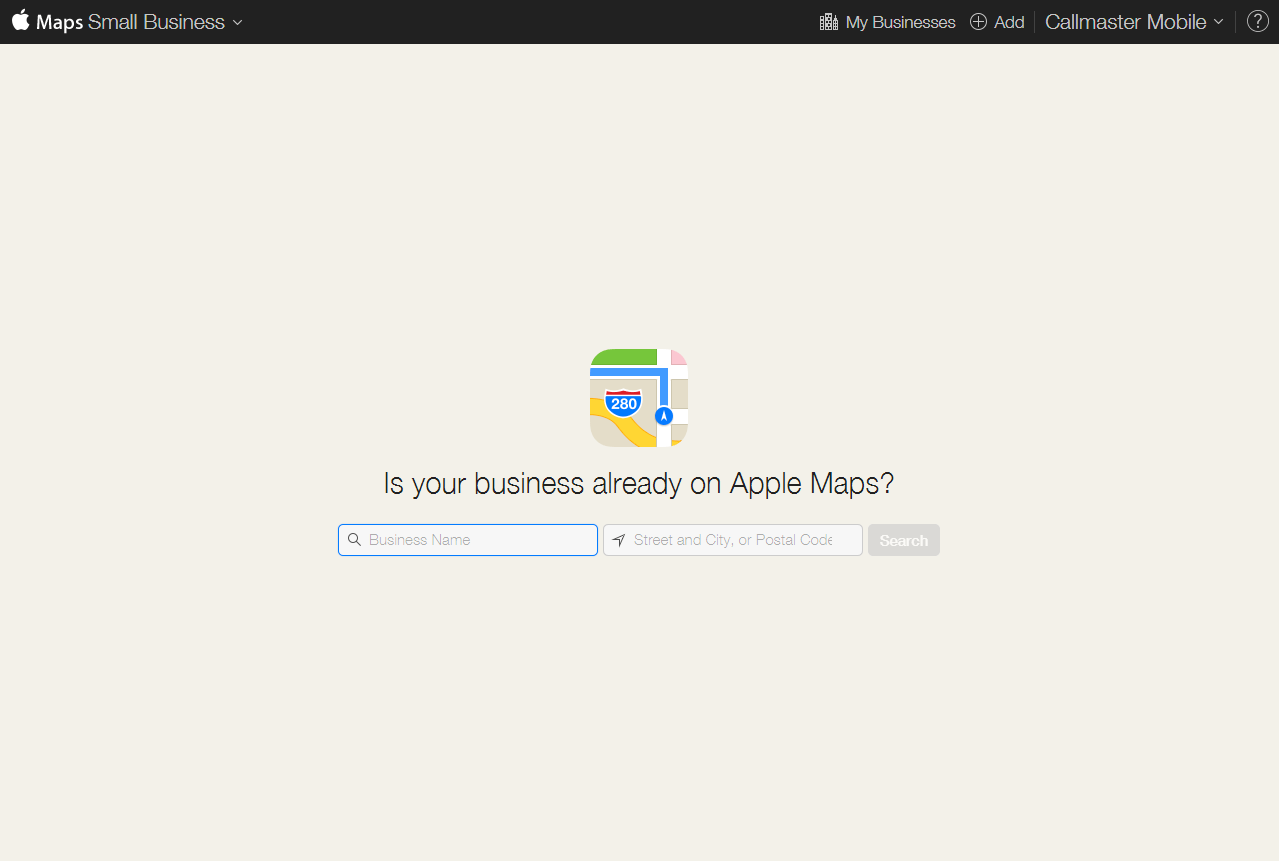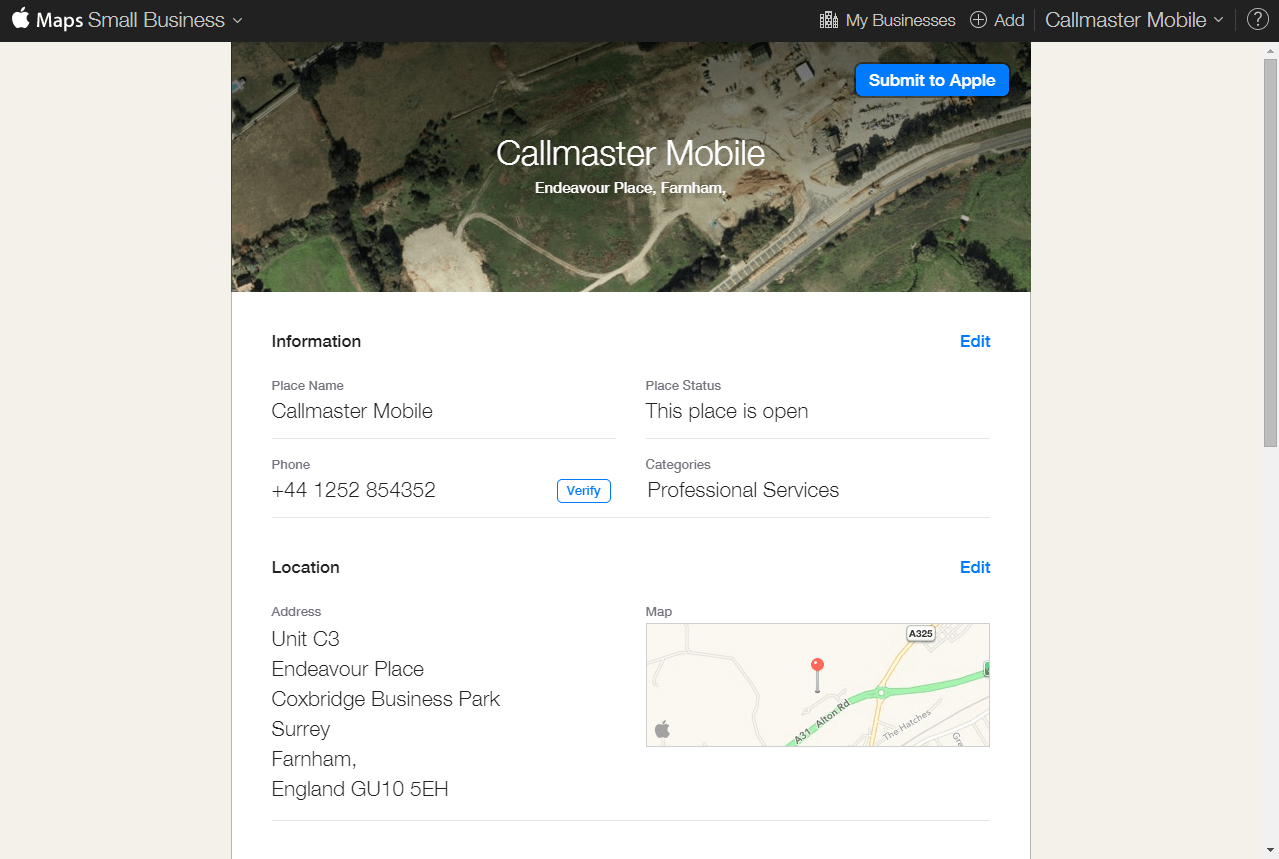Apple have recently launched a new service called ‘Apple Maps Connect‘. With this new service, you can now add your small business listing to a directory that will live inside Apple Maps.
1) Once on https://mapsconnect.apple.com/, you’ll need to log in or create an Apple ID. To create an Apple ID, simply hit the ‘create one’ link under the log in and follow the steps below. For those logging in, skip to step 5).
2) You’ll be led to this page where you need to click ‘Create an Apple ID’
3) Start creating your Apple ID, once you’re finished, click the blue button at the bottom. From here, you’ll need to verify your email address.
4) Once complete, head back to the Maps Connect homepage: https://mapsconnect.apple.com/, and sign in with your new details.
5) Once logged in, you’ll be led to this page. After clicking add my business, you’ll need to agree to the terms of use, then you can get started!
6) If your business is registered on ‘Yelp’, it’s possible it may already exist on Apple Maps. Using the Apple search, you can click on the business you would like to claim or choose “Add New Business” if it’s not. You’ll need to enter your basic business information, such as the name, address and phone number, your business category and your opening hours. You’ll also have the option to add your website, yelp page and social networks.
7) Once complete, review your information and submit to Apple! You should receive a verification email shortly and have your business live in around a week.