New Features in iOS 8
“iOS 8 is the biggest iOS release ever — for developers and everyone else. But that wasn’t the goal. We simply set out to create the most natural, most useful experience — one that is pleasantly surprising at first and becomes utterly indispensable before you know it.” – Apple Inc.
1) Photos
Apple’s latest operating system iOS 8 features the all-new Photos app. It’s now even simpler to find and rediscover your favourite photos with new search features that allow you to search by album name, date or even location. Better yet, you can make every shot look even better immediately after you’ve taken it with powerful new editing tools, no matter what your skill level is. Adjust lighting, exposure, highlights, shadows, brightness, and more, precisely and quickly. Then really make your image stand out with the Apple-designed filters. With iOS 8 it’s also now possible for other app developers to create filters and editing tools that you can use in Photos. Finally with the new ‘Time Lapse’ feature, you can even snap photos at dynamically selected intervals. The result is a video showing an accelerated sequence of the photos over time. Time to throw out the compact camera?
2) Messages
With iOS 8, you can connect via messages like never before. Tap to add your voice to any conversation. Send a video of what you’re seeing the moment you’re seeing it. Easily share your location with a map view so they know where you are. And take charge of group messages.
3) Design
In iOS 8, you’ll find convenient new ways to respond to notifications. Take action on texts, emails, calendar invitations, reminders and even messages from apps like Facebook, straight from their notification banners — without leaving the app you’re in. You’ll also experience helpful shortcuts to the people you talk to most – simply double tap the home button and you’ll see the faces or initials of the people you’ve recently talked to, allowing you to continue the conversation with ease and speed. You’ll also find new time-saving features for managing your mail. All of which make the experience of using your iPhone, iPad or iPod touch that much better.
4) Keyboard
iOS 8 features a new keyboard that sits above your standard keyboard. It’s purpose is to make typing easier by suggesting contextually appropriate words to complete your sentences. It even recognises who you’re typing to and whether you’re in Mail or Messages. Because your tone in an email may be different from your tone in a message.
5) Family Sharing
iOS 8 features ‘Family Sharing’, this allows up to six people in your household to easily share each other’s purchases from iTunes, iBooks and the App Store. You can also keep up with each other’s photos, calendars, locations and more.
6) iCloud Drive
The good news: you can work on any file, anywhere. The bad news: you can work on any file, anywhere. That includes presentations, PDFs, images and more — straight from iCloud. On whichever device you’re using, including your Mac or PC.
7) Health
The new Health app gives you an easy‑to‑read dashboard of your health and fitness data. Whether that be heart rate, calories burned, blood sugar or cholesterol. The new Health app puts that data in one place, accessible with a tap, giving you a clear and current overview of your health. You can also create an emergency card with important health information — for example, your blood type or allergies — that’s available from your Lock screen.
8) iPhone, iPad & Mac more connected than ever
Things are about to get even better for people with multiple Apple devices. Now you can start an email on one device and seamlessly continue on another. And iPhone owners can answer phone calls on their Mac or iPad, and also send SMS messages from any of them.
9) Spotlight
Sometimes you’re looking for a contact or an app. Sometimes you’re looking for answers. Spotlight now gives you suggestions from Wikipedia entries, places nearby, trending news and more. It’s even smart enough to recognise context and location to offer you the most relevant information.

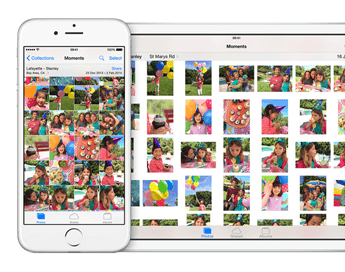


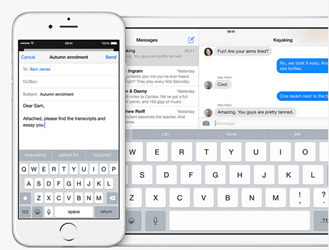





2 thoughts on “9 New Features in iOS 8”
Comments are closed.